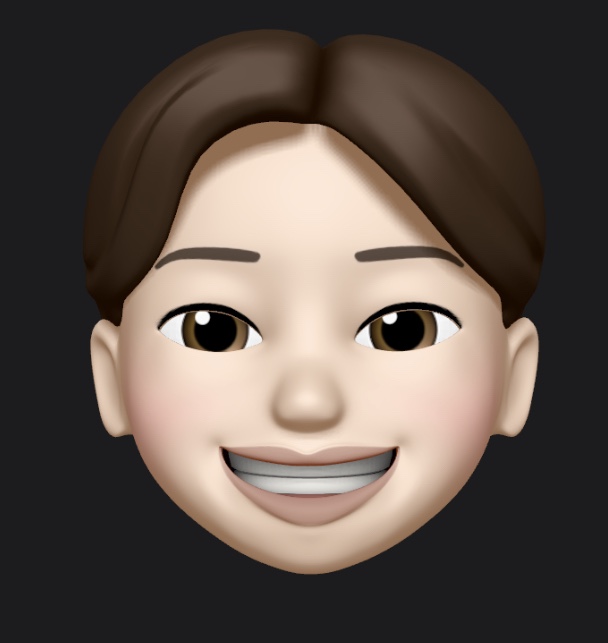FileProvider란?
- FileProvider는 4대 컴포넌트 중 하나인 ContentProvider의 하위 클래스입니다. 파일만을 공유하고자 한다면 간단하게 사용할 수 있다는 장접이 있습습니다.
- Android 12부터 Scope Storage 정책으로 인해 공유 외장 저장소 영역외엔 접근이 불가능해졌기에 안전하게 FileProvider를 사용해 공유합니다.
사용법
AndroidManifest.xml 설정
- authorities는 FileProvider의 고유한 식별자 역할하므로 개발자가 원하는 값을 작성해도 된다.
file_paths.xml 설정
- res/xml 폴더에 file_paths.xml 파일을 생성합니다.
- name 값은 개발자가 임의로 지정할 수 있습니다. (File URI 변환 시 지정된 name 값으로 변환됩니다.)
- 태그 별 파일 경로가 다르므로 공유하고 싶은 경로만 사용하면 됩니다.
kotlin
- 예제에서 작성된 FileProvider.getUriForFile 메소드의 "com.example.myapp.fileprovider" 값은 AndroidManifest.xml 에서 지정한 authorities 값입니다. 반드시 authorities는 동일해야합니다.
- grantUriPermission 메소드를 사용해 File URI의 권한을 부여해줘야 타 앱에서 해당 URI를 접근할 수 있습니다.
Android 13 이상부터 안되는 이슈
- Android 12 이하에는 잘 동작하는데 13 이상부터 동작되지 않는 현상이 있습니다.
- Android13 이상부터는 AndroidManifest.xml에 <queries> 태그를 추가해 어느 앱을 대상으로 공유할 것인지 명시해줘야합니다.
File URI를 전달할 A앱의 AndroidManifest.xml에 File URI를 전달받을 B앱의 패키지 명을 명시합니다.
반대로 File URI를 전달받을 B앱의 AndroidManifest.xml에서 A앱의 패키지 명을 명시합니다.
Reference
Android 13 FileProvider: Unable to access file descriptor from URI despite granting temporary permissions
For some time we have been using the FileProvider APIs to reading/writing a file in App A's internal data directory (/data/data/app.a.package/files/someFile) from App B using a BroadcastReceiver. ...
stackoverflow.com
'Android' 카테고리의 다른 글
| build.gradle에서 현재 flavor 찾기 (0) | 2024.04.09 |
|---|---|
| Android - Multidex 오류 해결법 (0) | 2023.04.26 |
| Android - Keystore 생성 및 앱 서명하기 (0) | 2023.04.19 |
| Android - API Key 숨기기 (local.properties 활용) (0) | 2023.04.14 |
| Android - Kakao 키 해시(Key Hash) 등록 방법 (0) | 2023.02.15 |